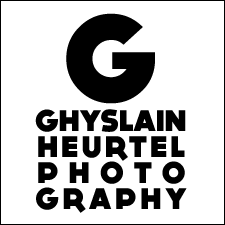Hi folks,
I was working on a picture yesterday, and I used the ‘Clarity’ slider in Lightroom. The way I use this slider is to usually increase the clarity to about 40 (I actually created a preset to increase the clarity to 40, the vibrance to 40 and the tone curve to ‘strong contrast’. I now tend to use this preset on all my pictures as a starting point).
But for this picture (see original and final below), I used a negative value of -40. The effect is that is softens the image but, and that’s the big advantage, without softening the edges. As a result, the skin is very soft (great for babies and kids) but the important parts like the eyes, the mouth, the hair are not affected. Because the skin is so soft, it increases the impact of the sharp areas (like the eyes) in the picture.
I like it!
G